When building a successful Shopify store, choosing the right theme is crucial. One of the most talked-about options is Debutify, a premium Shopify theme designed to boost conversions and streamline store management. In this Debutify review, we’ll explore what makes this theme stand out, its key features, and whether it’s the right fit for your eCommerce business.
What is Debutify?
Debutify is a high-performance Shopify theme built for speed, customization, and sales optimization. It comes with over 50 built-in add-ons, eliminating the need for multiple third-party apps. This not only saves money but also ensures a seamless shopping experience for customers.
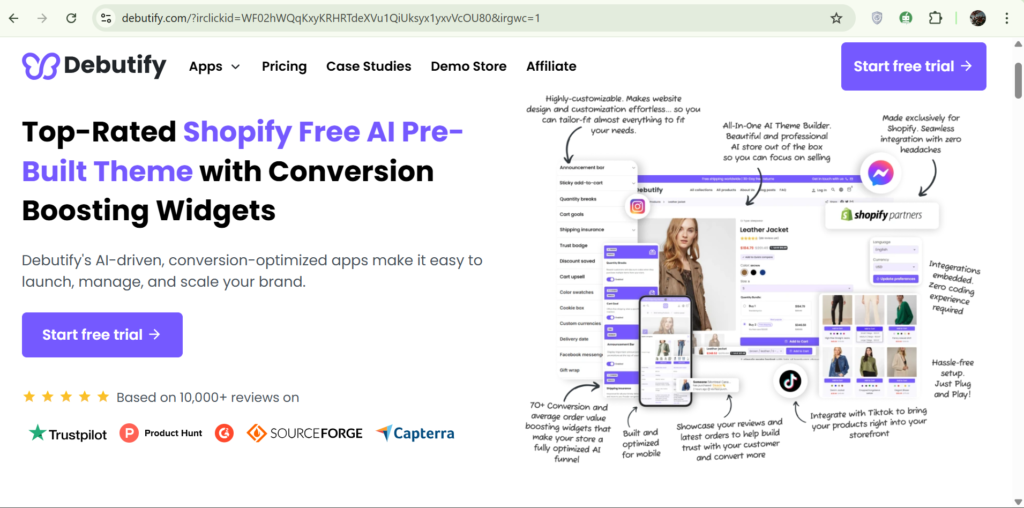
Why Choose Debutify?
Many Shopify store owners struggle with themes that are either too basic or require heavy modifications. Debutify bridges this gap by offering an easy-to-use, highly customizable theme with features designed to increase conversions. Whether you’re running a dropshipping business, a print-on-demand store, or a general eCommerce website, Debutify provides a solution that adapts to different needs.
Key Features of Debutify
One of the main reasons Debutify is a popular Shopify theme is its powerful built-in features. Unlike many other themes that require multiple third-party apps, Debutify offers an all-in-one solution to help store owners increase conversions, improve user experience, and streamline store management. In this review, we’ll explore its standout features that make it a top choice for eCommerce businesses.
1. One-Click Installation & Easy Setup
Debutify is designed for both beginners and experienced Shopify users. It offers a one-click installation process, making it easy to set up without technical skills. Once installed, the theme provides a step-by-step onboarding guide to help users customize their store effortlessly.
Step-by-Step Installation Guide:
- Access the Debutify Website:
- Visit the Debutify website.
- Create a free account or log in.
- Select your preferred plan.
- Connect with Shopify:
- Click “Install Theme” in your Debutify dashboard.
- Grant the necessary permissions to Debutify.
- Choose your target store for installation.
- Theme Installation:
- In your Shopify admin, under Online Store, click on Themes.
- From the Theme Library section, click on Add Theme and select Upload Zip File.
- Select the Debutify theme file and click Upload.
- Once uploaded, the theme will appear in your theme library. Click Publish to make it live.
- Initial Setup:
- Import demo content (optional).
- Configure basic theme settings.
- Set up your homepage layout.
- Verify Installation:
- Preview your store on different devices.
- Check core features functionality.
- Ensure all pages load correctly.
For a detailed visual walkthrough, you can refer to this YouTube tutorial that covers the installation process step by step.
By following these resources, you’ll be able to view the Debutify installation process and onboarding screens in detail.
2. Built-in Conversion-Boosting Add-Ons
Debutify includes over 50 built-in add-ons to enhance your Shopify store’s performance. These add-ons eliminate the need for multiple third-party apps, helping to reduce costs and improve site speed. Some of the most useful add-ons include:
- Cart Maximizers (Sticky Add to Cart, Cart Countdown)
- Conversion Triggers (Sales Pop, Trust Badges)
- Shopping Enhancers (Color Swatches, Product Tabs)
- Loyalty Builders (Wish List, Subscription Add-on)
3. High-Speed Performance & Mobile Optimization
Speed is crucial for eCommerce success. Debutify is lightweight and optimized for fast loading times, ensuring a smooth shopping experience. Additionally, it is fully mobile-responsive, meaning your store will look great and function seamlessly on all devices.
4. Advanced Customization Without Coding
Debutify provides a user-friendly dashboard that allows you to customize your store’s layout, fonts, colors, and product pages without any coding knowledge. You can also enable or disable add-ons based on your business needs, ensuring flexibility.
5. Seamless Integrations
Debutify supports seamless integration with popular third-party apps like:
- Dropshipping apps (Spocket, Printful)
- Email marketing tools (Klaviyo, Mailchimp)
- Social proof & reviews (Loox, Trustpilot)
These integrations help store owners automate marketing efforts and improve conversions.
6. Dedicated Customer Support
Debutify offers 24/7 customer support via live chat and email. Paid users also get priority support, ensuring that any technical issues are resolved quickly.
Design and Customization
A Shopify theme should not only look good but also provide flexibility in design. In this review, we’ll explore how its design and customization options help store owners create a professional, conversion-focused online store without needing coding skills.
1. Clean and Modern Design
Debutify offers a sleek, minimalist design that adapts well to different industries, from fashion and electronics to home decor and beauty products. The theme focuses on clarity and user engagement, making it easier for visitors to browse and purchase products.
2. Drag-and-Drop Customization
With Debutify, you don’t need coding knowledge to design a professional-looking store. The theme comes with a drag-and-drop editor, allowing users to customize layouts, adjust fonts and colors, and modify sections effortlessly.
3. Flexible Header & Footer Settings
Store owners can modify the header and footer sections to match their brand identity. Debutify allows customization of:
- Logo placement
- Navigation menus
- Call-to-action buttons (e.g., “Shop Now”)
4. Customizable Product Pages
Debutify enhances product pages with built-in conversion-boosting features such as:
- Image sliders & zoom effects for better product viewing.
- Product tabs to organize details like descriptions, reviews, and specifications.
- Trust badges & countdown timers to increase urgency and credibility.
5. Advanced Theme Settings
For those who want deeper customization, Debutify provides:
- Custom CSS and JavaScript options.
- Dynamic layout changes without coding.
- The ability to enable or disable specific add-ons as needed.
Debutify balances simplicity and flexibility, making it an excellent choice for Shopify store owners who want a customizable, high-converting theme without hiring a developer.
Ease of Use & Setup
A Shopify theme should be easy to install and manage, especially for beginners. In this review, we’ll explore how simple it is to set up and customize the theme without technical knowledge.
1. One-Click Installation
Debutify makes it incredibly easy to get started with a one-click installation process. Unlike other themes that require manual setup, Debutify integrates directly with Shopify, allowing users to install and activate the theme within seconds.
2. User-Friendly Dashboard
Once installed, Debutify provides a clean and intuitive dashboard where users can:
- Access theme settings.
- Enable or disable built-in add-ons.
- Adjust colors, fonts, and layouts without coding.
3. Step-by-Step Onboarding Guide
New users are guided through a step-by-step onboarding process to help them set up their store quickly. The guide walks through:
- Customizing the homepage.
- Setting up product pages.
- Activating essential add-ons for conversions.
4. Drag-and-Drop Customization
No coding? No problem. Debutify features a drag-and-drop editor, allowing users to make real-time changes to their store’s design. This makes it easy to:
- Rearrange sections on the homepage.
- Modify product displays.
- Add call-to-action buttons.
5. Mobile Optimization Without Extra Setup
Unlike some themes that require manual mobile adjustments, Debutify is fully responsive out of the box. This means your store will automatically adjust to different screen sizes, ensuring a smooth shopping experience for mobile users.
Mobile Responsiveness & Performance
In today’s eCommerce world, mobile-friendliness and fast loading speeds are essential for a successful online store. In this Debutify review, we’ll examine how well Debutify performs in terms of mobile responsiveness and site speed, ensuring a smooth shopping experience for customers.
1. Fully Mobile-Optimized Design
Debutify is designed to be 100% responsive, meaning it automatically adapts to different screen sizes, including:
- Smartphones
- Tablets
- Laptops & desktops
This ensures a seamless shopping experience for mobile users, who now make up the majority of online shoppers. No additional coding or manual adjustments are needed to optimize the store for mobile devices.
2. Fast Loading Speeds for Better User Experience
Speed plays a crucial role in user experience and SEO rankings. Debutify is lightweight and optimized for fast performance, which helps:
- Reduce bounce rates.
- Improve conversion rates.
- Enhance overall customer satisfaction.
3. Mobile-First Navigation & UI
Debutify enhances mobile navigation with:
- Sticky headers – Keeps the menu and cart accessible at all times.
- Optimized product grids – Ensures products display correctly on smaller screens.
- Mobile-friendly checkout – Simplifies the purchasing process for faster conversions.
4. Lazy Loading for Faster Performance
Debutify uses lazy loading, meaning images and content load only when needed. This significantly reduces page load times, ensuring that the store runs smoothly even with high-resolution images and multiple product listings.
5. Optimized for Google’s Core Web Vitals
Google prioritizes fast, mobile-optimized websites in search rankings. Debutify is built to meet Google’s Core Web Vitals, ensuring that:
- Pages load quickly.
- Interactions are smooth.
- Visual elements remain stable as the page loads.
Pricing Plans & Value for Money
Choosing the right Shopify theme involves evaluating its features against its cost, we’ll examine Debutify’s pricing plans to help you determine which option offers the best value for your business.
1. Free Plan
Debutify offers a forever free plan, ideal for entrepreneurs starting their online store. This plan includes:
- 1 Store License: Use Debutify on a single store.
- Basic Support: Access to help center and chatbot assistance.
- Limited Features: Includes essential widgets like announcement bars, branding colors, image banners, and newsletters.
Note: The free plan displays Debutify branding on your store. To remove this, an upgrade to a premium plan is necessary.
2. Growth Plan
Designed for small businesses aiming to expand, the Growth Plan is priced at:
- $29/month when billed monthly.
- $14.50/month when billed annually.
Features include:
- 1 Store License: Additional licenses available at $9 each.
- Access to Free Widgets: Utilize essential tools to enhance your store.
- Interchangeable Widgets: Use up to 10 widgets simultaneously.
- Multiple Languages: Support for 2 languages.
- No Debutify Branding: Provides a more professional appearance.
- App Integration: Access to 1 app integration.
- Support: Basic live chat and email support on weekdays.
3. Professional Plan
Aimed at growing businesses seeking advanced features, the Professional Plan costs:
- $79/month when billed monthly.
- $39.50/month when billed annually.
This plan offers:
- 1 Store License: Additional licenses at $29 each.
- Expanded Widget Access: Use up to 40 interchangeable widgets.
- Language Support: Up to 10 supported languages with automatic translations based on user IP.
- App Integrations: Access to 3 integrations.
- Team Collaboration: Includes 3 member accounts.
- Additional Layouts: Access to all 5 pre-made layouts for diverse design options.
4. Enterprise Plan
For larger businesses managing multiple stores, the Enterprise Plan is available at:
- $149/month when billed monthly.
- $74.50/month when billed annually.
Features encompass:
- 3 Store Licenses: Additional licenses at $59 each.
- Priority Support: Includes screen sharing, live meetings, developer and SEO assistance, mentorship, and a dedicated account manager.
- Unlimited Widgets: Full access to all widgets.
- Comprehensive Language Support: Supports 27 languages with options to exclude or assign languages for specific countries.
- Unlimited Team Members: Facilitate extensive collaboration.
- Full App Integrations: Access to all available integrations.
Value for Money
Debutify’s tiered pricing structure caters to businesses at various stages:
- Free Plan: Suitable for newcomers testing the waters of eCommerce.
- Growth Plan: Offers essential tools for small businesses ready to scale.
- Professional Plan: Provides advanced customization and support for expanding enterprises.
- Enterprise Plan: Delivers comprehensive features and support for large-scale operations.
Each plan is designed to provide value corresponding to the features and support necessary at different business growth phases.
Pros & Cons of Debutify
Pros of Debutify
✅ Beginner-Friendly & Easy to Use
Debutify is designed for users of all skill levels. The one-click installation, drag-and-drop customization, and built-in features make it easy to set up and manage a Shopify store without coding knowledge.
✅ Mobile-Optimized & Fast Loading
The theme is fully responsive, ensuring a seamless shopping experience across all devices. It also prioritizes fast loading speeds, which improves SEO rankings and user experience.
✅ Conversion-Boosting Features
Unlike standard Shopify themes, Debutify comes with over 50+ add-ons to help increase sales. Features like cart urgency, trust badges, discount offers, and smart pop-ups help improve conversion rates.
✅ Free Plan Available
Debutify offers a forever free plan, making it accessible for new store owners who want to test the theme before committing to a paid plan.
✅ No Coding Required for Customization
With pre-built layouts, color adjustments, and font selections, users can personalize their store without touching a single line of code.
✅ SEO & Performance Optimized
Debutify is built with Google Core Web Vitals in mind, helping stores achieve higher rankings on search engines due to its speed and clean code.
✅ Strong Customer Support & Resources
Users have access to:
- Live chat & email support
- Help center & documentation
- Mentorship & SEO assistance (for higher-tier plans)
Cons of Debutify
❌ Limited Features in Free Plan
The free plan is useful for testing, but it comes with limited customization options and Debutify branding. Store owners who want full control need to upgrade to a paid plan.
❌ Pricing Can Be Expensive
Compared to standard Shopify themes, Debutify’s paid plans ($29–$149/month) can feel expensive, especially for small businesses just starting out.
❌ Some Add-ons Can Slow Down Performance
While Debutify is optimized for speed, activating too many add-ons at once may slightly slow down page load times. Store owners need to balance features with performance.
❌ No One-Time Purchase Option
Unlike other premium themes that offer a one-time purchase, Debutify operates on a subscription model, meaning users must pay monthly or annually to continue using premium features.
❌ Support Limited on Lower Plans
Basic support is available for free and Growth Plan users, but features like live calls, SEO mentorship, and priority support are reserved for higher-tier plans.
Final Verdict
Debutify is a top-tier Shopify theme that combines ease of use, mobile optimization, and powerful conversion features. It’s a great choice for entrepreneurs looking to grow their online stores without technical expertise. However, if you’re looking for a low-cost, one-time purchase theme, or don’t need all the advanced features, you might want to consider other options.
If you’re ready to take your Shopify store to the next level with Debutify, the theme provides plenty of tools to help increase your conversions and streamline the store-building process.
READ MORE




