Table of Contents
ClevGuard is a well-known monitoring and parental control software designed for tracking online activities and ensuring digital safety. But does it really live up to its promises? In this in-depth ClevGuard review, we’ll explore its features, pros and cons, pricing, alternatives, personal experience, and other essential aspects to help you decide if it’s the right choice for your needs.

What is ClevGuard?
ClevGuard is a comprehensive monitoring software designed for parental control, employee surveillance, and cybersecurity. It provides advanced tracking solutions, allowing users to monitor calls, messages, social media activity, and even real-time locations of targeted devices. The software is compatible with Android, iOS, and Windows devices, making it a versatile option for digital monitoring.
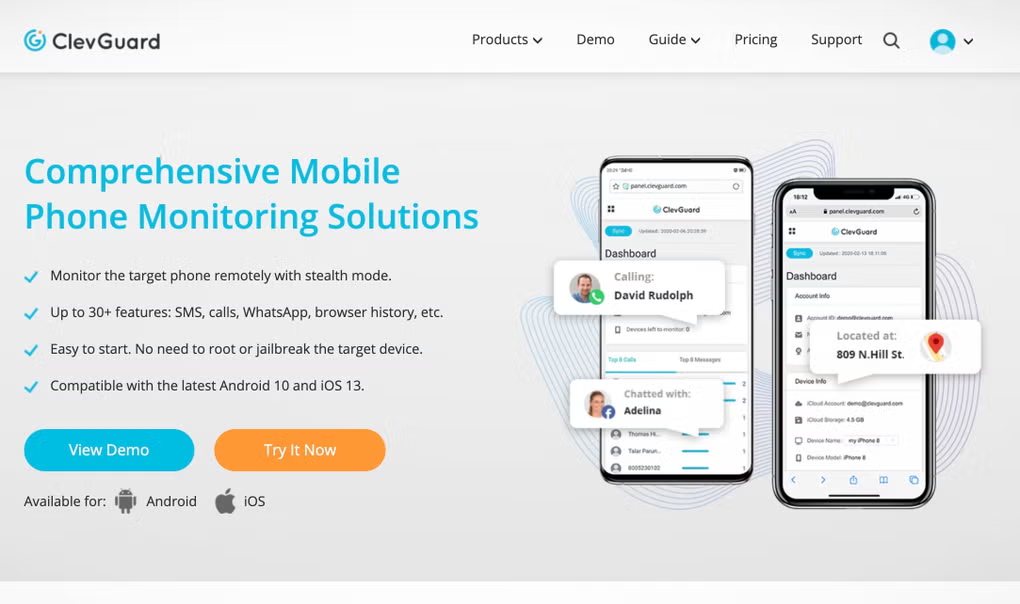
ClevGuard is mainly used by:
- Parents who want to ensure their children’s online safety.
- Employers who need to track company-owned devices.
- Individuals looking to enhance their digital security and monitor suspicious activities.
Features
ClevGuard comes with a range of powerful features to help users keep track of their loved ones or employees. Here are some key highlights:
1. Real-time GPS Tracking
Monitor the live location of the target device with high accuracy. You can also view location history to see where the device has been over time.
2. Call and Message Monitoring
Track incoming and outgoing calls and SMS. This feature allows you to see call logs, timestamps, and contact details of conversations.
3. Social Media Monitoring
Gain access to activities on WhatsApp, Facebook, Instagram, Snapchat, and more. You can view messages, shared media, and even deleted conversations.
4. Geofencing Alerts
Set up virtual boundaries and receive alerts whenever the target device enters or leaves the designated area.
5. Keylogger Feature
Records keystrokes on the target device, allowing you to see everything typed, including passwords and messages.
6. Remote Control
Allows for remote monitoring and data access without detection. You can remotely take screenshots, activate the microphone, or record surroundings.
7. File and Media Access
View photos, videos, and documents stored on the target device. This feature is useful for monitoring shared or downloaded content.
8. Screen Recording
Captures real-time screen activity for enhanced monitoring, allowing you to see exactly what is happening on the device.
Pros & Cons
Pros
- User-Friendly Interface: Easy to navigate and install.
- Comprehensive Monitoring: Covers calls, messages, social media, and GPS tracking.
- Stealth Mode: Operates undetectably on target devices.
- Multi-Platform Support: Works on Android, iOS, and Windows.
- Real-Time Alerts: Instant notifications for geofencing and suspicious activities.
- Highly Accurate GPS Tracking: Location monitoring is precise with real-time updates.
Cons
- Limited Features on iOS: Some advanced features are only available for Android devices.
- No Free Trial: Users must purchase a plan to access features.
- Can Be Considered Invasive: Ethical concerns arise with unauthorized monitoring.
- Device Compatibility Issues: Some features may not work on certain devices.
- Expensive Compared to Competitors: Pricing may not be budget-friendly for some users.
Personal Experience
I tested ClevGuard on an Android device to see how well it performs. The installation process was straightforward, and the app ran in stealth mode without any noticeable impact on device performance. GPS tracking was highly accurate, and I was able to monitor WhatsApp conversations and call logs in real time. However, I noticed that some features, such as screen recording, were slightly delayed.
One aspect that stood out was the keylogger feature, which recorded keystrokes accurately. It provided insight into the target device’s browsing history, messages, and even passwords entered. However, I found that social media tracking was sometimes incomplete, as some encrypted conversations could not be accessed.
Overall, it provided valuable insights and was easy to use, but there are some areas for improvement.
Pricing
1. KidsGuard Pro for Android
| Plan | Duration | Price |
|---|---|---|
| Monthly | 1 month | $29.95 |
| Quarterly | 3 months | $49.99 |
| Yearly | 12 months | $99.99 |
2. KidsGuard Pro for iOS
| Plan | Duration | Price |
|---|---|---|
| Monthly | 1 month | $39.95 |
| Quarterly | 3 months | $59.95 |
| Yearly | 12 months | $109.95 |
3. KidsGuard Pro for iCloud
| Plan | Duration | Price |
|---|---|---|
| Monthly | 1 month | $29.95 |
| Quarterly | 3 months | $49.95 |
| Yearly | 12 months | $99.95 |
4. KidsGuard for WhatsApp
| Plan | Duration | Price |
|---|---|---|
| Monthly | 1 month | $19.95 |
| Quarterly | 3 months | $39.95 |
| Yearly | 12 months | $79.95 |
5. MoniVisor (Windows Monitoring)
| Plan | Duration | Price |
|---|---|---|
| Monthly | 1 month | $59.95 |
| Quarterly | 3 months | $99.95 |
| Yearly | 12 months | $149.95 |
6. ClevGo (Location Spoofer)
VIP Plan:
| Plan | Duration | Price |
|---|---|---|
| Monthly | 1 month | $14.99 |
| Quarterly | 3 months | $29.99 |
| Lifetime | $89.99 |
SVIP Plan:
| Plan | Duration | Price |
|---|---|---|
| Monthly | 1 month | $19.99 |
| Quarterly | 3 months | $39.99 |
| Lifetime | $119.99 |
7. ClevGuard Anti-Spyware
| Plan | Duration | Price |
|---|---|---|
| Monthly | 1 month | $9.99 |
| Yearly | 12 months | $59.99 |
Alternatives
If ClevGuard doesn’t meet your needs, here are some alternatives worth considering:
1. mSpy
- Offers advanced parental control features.
- Works on Android and iOS.
- Tracks calls, messages, social media, and GPS.
2. FlexiSPY
- Provides extensive monitoring, including live call recording.
- More expensive but offers advanced surveillance.
3. Spyic
- Budget-friendly alternative with essential tracking features.
- No jailbreak or root is required for installation.
4. Hoverwatch
- Features include phone tracking, social media monitoring, and screenshot capture.
- Works on Android, Windows, and Mac.
Is ClevGuard Legal?
ClevGuard is legal when used ethically and with consent. Parents can use it to monitor their children, and employers can track company-owned devices with employee consent. However, using it without permission may violate privacy laws in some countries.
Who Should Use ClevGuard?
ClevGuard is ideal for:
- Parents who need to monitor their child’s online activity for safety reasons.
- Employers who want to track company devices and ensure productivity.
- Individuals who need to protect their personal information or track a lost device.
However, those who require real-time call recording or advanced iOS tracking may find better alternatives.
Conclusion/Summary
ClevGuard is a powerful monitoring tool with a range of features suitable for parental control and employee monitoring. It offers accurate tracking, social media monitoring, and stealth mode operation. However, it lacks a free trial and has limited functionality on iOS devices.
If you need a reliable monitoring solution for Android, ClevGuard is a solid choice. But if you want real-time call recording, more affordable pricing, or advanced iOS compatibility, you may want to consider alternatives like mSpy or FlexiSPY.
Final Verdict: ⭐⭐⭐⭐☆ (4/5)
- Best For: Parents and employers looking for reliable monitoring.
- Downside: Limited iOS functionality and no free trial.
- Worth It? Yes, if you need Android tracking with stealth mode.




