In today’s digital world, having an online presence is essential for businesses, freelancers, and entrepreneurs. However, building a professional website can be time-consuming and expensive. Enter Durable AI, an innovative platform that promises to create a fully functional website in just 30 seconds.
But does it really live up to the hype? In this Durable AI Website Builder review, we’ll explore its features, pricing, pros and cons, and alternatives to help you decide if it’s the right choice for your needs.
Table of Contents
What is durable AI?
Durable AI is an all-in-one website builder and business management tool designed for small business owners, freelancers, and entrepreneurs who want a fast and hassle-free way to establish an online presence. Unlike traditional website builders that require manual customization, Durable AI uses artificial intelligence to automatically generate a website with images, text, and branding elements.
The platform also offers additional business tools, including AI-generated marketing content, customer relationship management (CRM), invoicing, and analytics.
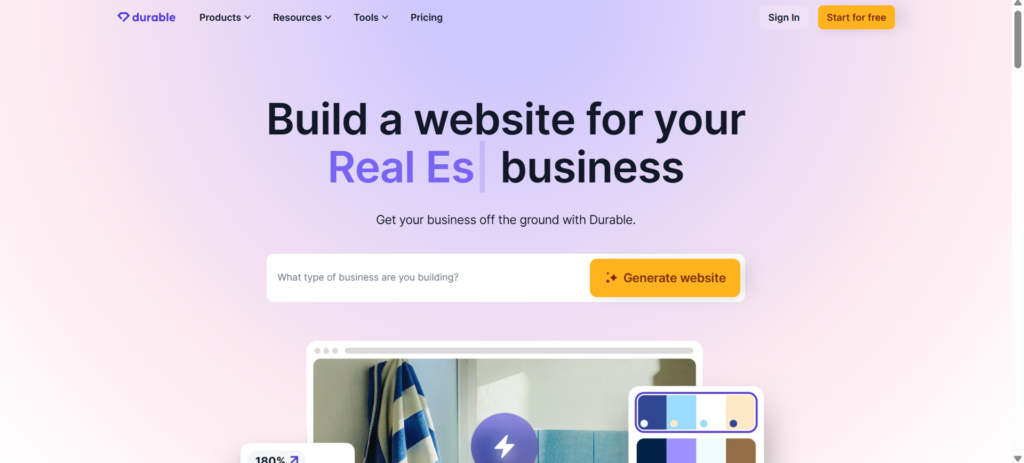
How Does Durable AI Work?
Using Durable AI is straightforward. Here’s a step-by-step breakdown of how it works:
- Enter Your Business Name—Start by providing your business name and industry.
- Generate a Website—The AI creates a fully functional website with pages, images, and text in seconds.
- Customize It—You can tweak colors, fonts, layouts, and content to match your brand.
- Publish & Promote – Once satisfied, publish your site and use Durable’s marketing tools to drive traffic.
This tutorial demonstrates the process of creating a website using Durable AI and explores the various customization features to tailor the site to your specific needs.
Key Features of Durable AI
1. AI-Powered Website Builder
- Creates a fully functional website in 30 seconds based on the user’s input.
- Uses AI to generate relevant text, images, and layouts.
- No need for coding or design skills.
2. SEO-Optimized Content
- The AI writes SEO-friendly page content, headlines, and meta descriptions.
- Includes basic SEO tools to help improve visibility on search engines.
3. AI-Powered Copywriting
- Automatically generates blog posts, product descriptions, and marketing copy.
- Helps businesses create content quickly without hiring writers.
4. Built-In CRM & Invoicing
- Manage customer data with a simple CRM dashboard.
- Generate and send professional invoices from the platform.
5. AI Marketing Tools
- Creates Google and Facebook ads automatically.
- Generates social media posts and email campaigns.
6. Analytics & Performance Tracking
- Provides website traffic insights.
- Tracks user engagement, visitor behavior, and lead generation.
Pros & Cons of Durable AI
Pros:
✅ Fast Website Creation—No other platform builds a site in 30 seconds.
✅ No Technical Skills Needed – AI handles the design, layout, and content.
✅ Built-In Marketing Tools – Includes ad creation, email marketing, and social media content.
✅ SEO Features – Generates meta tags, headings, and keywords for better rankings.
✅ Affordable—More cost-effective compared to Wix, Squarespace, or WordPress.
Cons:
❌ Limited Customization—AI-generated sites may look generic and lack advanced design flexibility.
❌ Basic SEO Tools – SEO features are helpful but not as advanced as WordPress with Yoast/Rank Math.
❌ Mobile Responsiveness Issues—Some elements may not display perfectly on smaller screens.
❌ Lack of Third-Party Integrations—Currently, fewer plugins and integrations compared to traditional website builders.
My Personal Experience With Durable AI
I tested Durable AI to see if it truly delivers on its promises. Here’s what I found:
- The website creation speed is impressive—I entered my business details, and within 30 seconds, a fully designed website was ready.
- Content Quality Was Surprisingly Good—The AI-generated text was relevant, requiring minimal editing.
- Customization Was Limited—While I could change colors, fonts, and images, deeper design edits were restricted.
- Marketing features were helpful—the AI-generated Google Ads and social media posts saved time.
Overall, Durable AI is perfect for small businesses that need a website quickly but may not suit those requiring highly customized designs.
Pricing Plans—How Much Does Durable AI Cost?
Durable AI offers three pricing tiers, including a free plan:
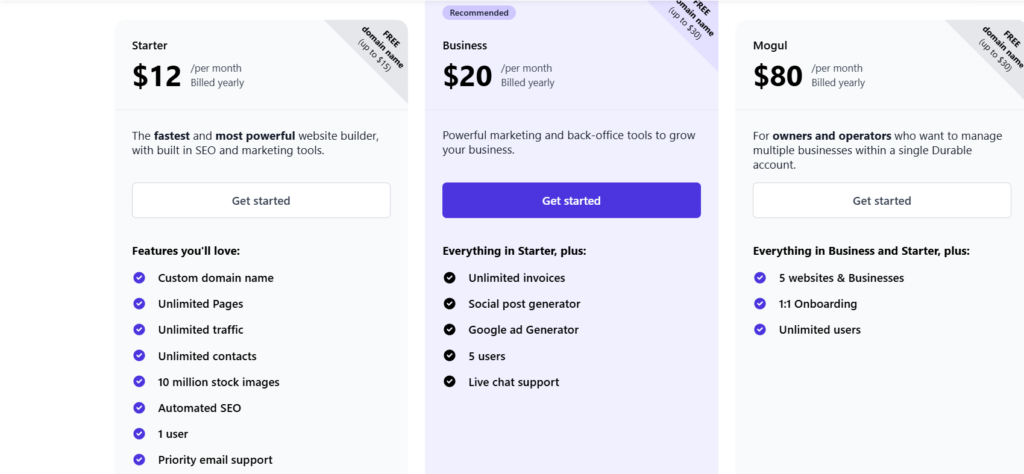
Alternatives to Durable AI
If Durable AI isn’t the right fit, consider these alternatives:
Durable AI vs. Wix ADI vs. Hostinger AI vs. Squarespace
1. AI-Powered Design
- Durable AI: Instantly creates a website in 30 seconds.
- Wix ADI: Builds websites based on user preferences with AI assistance.
- Hostinger AI: Uses AI to generate websites with customizable templates.
- Squarespace: Limited AI; mostly relies on templates.
2. Customization
- Durable AI: Moderate customization; allows color, font, and content edits.
- Wix ADI: High customization with drag-and-drop features.
- Hostinger AI: Moderate customization with simple editing tools.
- Squarespace: Highly customizable but requires more manual work.
3. Ease of Use
- Durable AI: Very beginner-friendly with AI assistance.
- Wix ADI: Easy drag-and-drop interface with guided setup.
- Hostinger AI: Simple to use with a clean interface.
- Squarespace: Slightly more complex due to its block-based design.
4. SEO Features
- Durable AI: Basic SEO tools (meta tags, headings).
- Wix ADI: Advanced built-in SEO optimization.
- Hostinger AI: Decent SEO tools with optimization guidance.
- Squarespace: SEO-friendly but depends on manual optimization.
5. Pricing
- Durable AI: Free plan; paid plans start at $15/month.
- Wix ADI: Free plan; paid plans start at $14/month.
- Hostinger AI: Starts at $2.99/month, making it the cheapest option.
- Squarespace: No free plan; paid plans are more expensive.
6. Extra Features
- Durable AI: Includes AI-powered marketing tools, CRM, and invoicing.
- Wix ADI: Offers multiple integrations, but some require higher-tier plans.
- Hostinger AI: Fewer integrations but essential tools included.
- Squarespace: Great for creatives with a focus on design and branding.
7. Customer Support
- Durable AI: Offers customer support (availability may vary).
- Wix ADI: 24/7 support via live chat, email, and phone.
- Hostinger AI: 24/7 live chat and ticketing support.
- Squarespace: Support is available, but response times depend on the plan.
8. Performance & Speed
- Durable AI: Fast website generation; performance depends on customization.
- Wix ADI: Generally fast but varies based on site complexity.
- Hostinger AI: Optimized for fast loading speeds with free CDN.
- Squarespace: Reliable, but speed may be affected by design choices.
Which One Should You Choose?
- Pick Squarespace if you prioritize aesthetics and design quality.
- Pick Durable AI if you want a fast, AI-powered website with built-in business tools.
- Pick Wix ADI if you need a more customizable website with drag-and-drop features.
- Pick Hostinger AI if you’re on a tight budget and want a simple AI builder.
FAQs About Durable AI Website Builder
1. Can I connect my own domain to Durable AI?
Yes, Starter Plan and higher users can connect custom domains.
2. Does Durable AI support eCommerce?
Currently, Durable AI is not optimized for online stores. It’s best for service-based businesses.
3. Can I edit my website after the AI generates it?
Yes, but the customization options are limited compared to WordPress or Wix.
4. Is Durable AI free?
Yes, but the free plan includes only 3 pages and basic features.
Final Verdict—Is Durable AI Worth It?
Durable AI is a game-changer for small business owners and solopreneurs who need a fast, AI-powered website without the hassle of manual design. It’s affordable, easy to use, and includes built-in marketing tools.
However, if you need advanced customization, eCommerce features, or in-depth SEO, platforms like Wix, Squarespace, or WordPress might be a better choice.




