Kittl has been making waves in the graphic design industry as a powerful and easy-to-use tool for both beginners and professionals. But how does it compare to industry giants like Canva and Adobe Illustrator? In this Kittl review, we’ll take a deep dive into its features, usability, pricing, pros and cons, and alternatives to help you determine if it’s the right design tool for your needs.
Table of Contents
What is Kittl?
Kittl is an online graphic design platform that simplifies the creative process with its intuitive interface and powerful features. Designed for entrepreneurs, social media marketers, and designers, Kittl provides a vast library of templates, AI-powered tools, and advanced typography options to help users create stunning visuals quickly and efficiently. It is particularly useful for designing logos, social media content, merchandise, posters, and other branding materials.

Features
Kittl comes packed with features that make it a strong contender in the design space. Here’s a detailed breakdown of what it offers:
1. Drag-and-Drop Interface
Kittl’s interface is user-friendly and allows users to create designs effortlessly by dragging and dropping elements. The workspace is clean and well-organized, making it easy to navigate even for those with no prior design experience.
2. AI-Powered Text Effects
One of Kittl’s standout features is its advanced typography tools. Users can apply unique text effects such as warping, shadowing, and outlining with just a few clicks. The AI-powered tools allow for more customization, ensuring high-quality typography that enhances any design.
3. Extensive Template Library
Kittl provides a vast collection of professionally designed templates suitable for various purposes, including:
- Social media graphics (Instagram, Facebook, Twitter, Pinterest, YouTube thumbnails)
- Logos and branding
- Business cards and flyers
- T-shirt and merchandise designs
- Posters and invitations
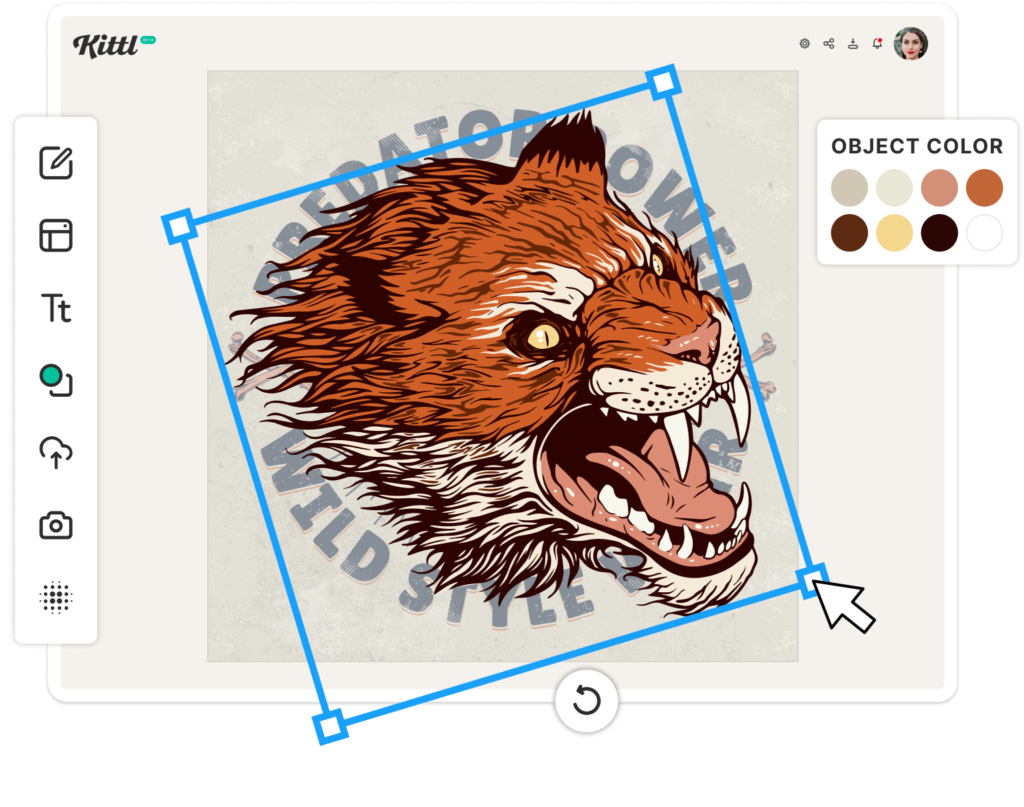
4. Vector Editing Tools
Unlike many other online design tools, Kittl offers powerful vector editing capabilities. Users can create and modify vector-based designs without needing additional software like Adobe Illustrator.
5. Commercial Licensing
A huge advantage of Kittl is that it includes a commercial-use license with its Pro and Expert plans. This means users can legally sell designs created on the platform without worrying about copyright issues.
6. Collaboration Tools
Kittl allows multiple users to collaborate on a project in real time, making it an excellent choice for teams and agencies working on branding and marketing materials.
Pros & Cons
Pros
✔️ Beginner-friendly—Simple drag-and-drop interface with no steep learning curve.
✔️ High-quality templates and fonts— A diverse selection for various design needs.
✔️ AI-powered typography tools – Helps create unique and professional-looking text effects.
✔️ Commercial-use license— No need to worry about copyright restrictions.
✔️ Affordable pricing—Competitive pricing compared to other design tools.
✔️ Great for print-on-demand—ideal for creating T-shirt and merchandise designs.
Cons
❌ Limited free version—Some essential features require a subscription.
❌ Not as advanced as Adobe Illustrator—lacks some professional-grade vector tools.
❌ Internet-dependent—Requires an internet connection to use.
Personal Experience
After testing Kittl for multiple design projects, I found it to be an excellent tool for beginners and small business owners. The drag-and-drop functionality made designing incredibly simple, and the AI-powered text effects were impressive.
I especially loved how easy it was to create social media graphics and merchandise designs. However, while Kittl is powerful, it still lacks the in-depth vector editing tools that professionals might need. For intricate logo designs, I found myself switching back to Adobe Illustrator.
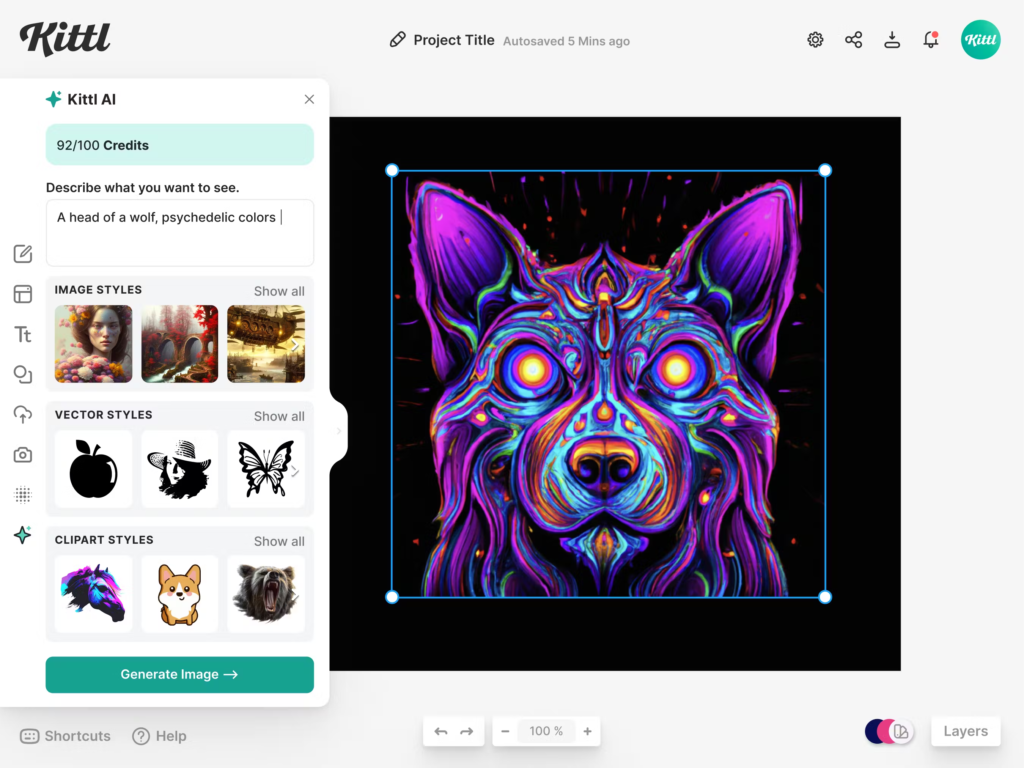
Pricing
Kittl offers a range of pricing plans to accommodate different user needs:
- Free Plan: Ideal for beginners exploring design tools. Includes 20 AI credits (single-use), allows work on up to 20 projects, provides 500MB of upload space, and permits low-resolution image exports. A commercial license is available but requires attribution.
- Pro Plan: Suitable for individuals requiring advanced editing features. Priced at $15 per month or $10 per month when billed annually ($120/year). Offers 30 AI credits per day, supports up to 100 projects, provides 10GB of upload space, unlimited vector exports, access to all premium templates, and a full commercial license.
- Expert Plan: Designed for professionals seeking unrestricted design capabilities. Available at $30 per month or $24 per month with annual billing ($288/year). Includes 80 AI credits per day, unlimited projects, 100GB of upload space, unlimited vector exports, all premium templates, a full commercial license, and advanced AI features.
- Business Plan: Tailored for teams needing collaborative tools and enhanced support. Offers all expert plan features, supports up to 5 users on a single account, provides advanced customer service, and includes branding and team features. Pricing is custom and requires direct consultation with Kittl’s sales team.
Alternatives to Kittl
If you’re exploring other design tools similar to Kittl, here are some noteworthy alternatives:
1. Canva
Overview: Canva is a user-friendly graphic design platform suitable for both beginners and professionals. It offers a vast library of templates for various design needs, including social media graphics, presentations, and marketing materials.
Key Features:
- Drag-and-drop interface
- Extensive template library
- Collaboration tools for team projects
- Basic photo editing capabilities
Pricing:
- Free Plan: Access to a wide range of templates and design tools.
- Canva Pro: $119.99 per year for one person, unlocking premium content, more powerful design tools, and AI features.
- Canva for Teams: $300 per year total for the first 5 people, designed for team collaboration and brand scaling.
2. Glorify
Overview: Glorify is tailored for entrepreneurs and marketers, focusing on creating high-quality product images and marketing materials. It’s designed to be intuitive for users without a design background.
Key Features:
- Product mockup tools
- Template collections for various niches
- Collaboration features
- Brand kits to maintain consistent branding
Pricing:
- Free Trial: Access to basic features.
- Pro Plan: Pricing details are available on their official website.
3. Mock It
Overview: Mock It specializes in creating branded mockups, particularly for clothing and merchandise. It’s ideal for businesses looking to visualize products before production.
Key Features:
- Extensive library of mockup templates Top AI tools
- High-resolution outputs
- User-friendly interface
- Batch mockup creation Home – Latest – Mock It+1 Dynamic Mockups + 1
Pricing:
- Free Plan: Limited access to mockup templates.
- Premium Plan: Pricing details are available on their official website.
4. Dynamic Mockups
Overview: Dynamic Mockups offers automated mockup creation with a focus on customization and integration, making it suitable for businesses aiming to streamline their design process.
Key Features:
- Automated mockup generation
- Custom Photoshop mockup uploads
- E-commerce integrations
- Mockup Generator API for scalability
Pricing:
- Starter Plan: Free access with basic features.
- Premium Plans: Pricing details are available on their official website.
5. OpenArt
Overview: OpenArt is an AI-powered platform that enables users to generate unique artworks by merging user creativity with advanced machine learning.
Key Features:
- Simplified creative process
- Model customization
- Advanced AI art generation
Pricing:
- Pro Plan: $28 per month, billed annually at $336/year
- Free Plan: Comes with a one-time 50 trial credits.
- Starter Plan: $6 per month, billed annually at $72/year.
- Hobbyist Plan: $12 per month, billed annually at $144/year.
Best Use Cases for Kittl
- Creating social media graphics quickly and efficiently.
- Designing branding materials such as logos, business cards, and flyers.
- Crafting typography-heavy designs with AI-powered text effects.
- Producing print-on-demand graphics for T-shirts and merchandise.
- Collaborating on team design projects with real-time editing tools.
Conclusion
Kittl is an excellent design tool that bridges the gap between beginner-friendly platforms like Canva and professional tools like Adobe Illustrator. It offers a simple yet powerful interface, AI-powered typography, and high-quality templates, making it a great choice for social media marketers, entrepreneurs, and small business owners.
While it may not replace Adobe Illustrator for advanced design needs, its affordability and ease of use make it an attractive option for many creatives.
Would I recommend Kittl? Absolutely—especially for those who want an intuitive, hassle-free design experience without a steep learning curve.
Have you tried Kittl? Let us know your experience in the comments below! Also, if you found this Kittl review helpful, don’t forget to share it with fellow designers!
READ ALSO

![You are currently viewing Kittl Review [2025]: Is It the Best Design Tool for Creatives?](https://picknetic.com/wp-content/uploads/2025/04/Purple-Pink-Simple-Best-Skincare-Routine-Youtube-Thumbnail.png)


